Leave a Comment:
24 comments
Do you know of a way to connect my pinterest to my blog’s facebook page instead of my personal facebook?
ReplyI think this is a great post! I found your blog via pinterest and have been reading for an hour! Tons of useful info. I’m definitely a new subscriber. Thanks!
ReplyDo you recommend having a separate Pinterest account for you blog, or using your personal account? I know I’d end up pinning some things twice (once to each account) but I don’t think everything I pin on my personal account is appropriate for a blog accounts, such as my wishlists. Plus, I believe that a Blog Pinterest account could be optimized for my readers by dividing my boards much differently than I would in my personal account e.g. “I’ve been Featured,” “You’ve been Featured/Reader Feature,” “My Sponsors,” “My Favorite Blogs,” or “Contests.” Can a blog dedicated Pinterest feel personal without being TOO personal, or would it just end up feeling fake? It LOOKS like your Pinterest account is linked to your blog rather than being personal, but you might just be awesome like that.
ReplyHa! No, I have only one Pinterest account that I use for everything. I have everything from Homeschooling + Kid Activities, to Makeables (DIY), to Blogging and Design Tutorials. If people are only interested in my blogging board, they just subscribe to that one. I initially tried out having two separate accounts, but that crashed and burned…because it was lame to have to sign out and then sign back in whenever I wanted to pin something for the other account. Too much management time. Really, I wouldn’t worry too much about your followers seeing things (like your wish list) that they aren’t interested in – it’s their responsibility to follow whichever boards they want to follow. You’ll find that there will be lots of people who only subscribe to a single one of your boards, and that’s fine. For myself, I have a tiny amount of time to dedicate to “extras” like Pinterest, so I have to keep it as simple as possible. Hope this helps!
ReplyHey Jeni! I’ve enjoyed your Growing your Blog through Pinterest posts. Very helpful! I have a quick question. You recommend connecting through Facebook, so that people can click on that little “F” on your profile and go to your facebook page. That’s great, but I have no interest in Pinterest users heading to my personal account, which they can’t see much of because it’s of course private. Do you know how to change this so that the F link goes to my Facebook page for my blog? (https://www.facebook.com/TheFoodCharlatan) I notice that the F link on your Pinterest profile links to your personal page too. Is there any way around this? Thanks for any help!
ReplyOh my. How embarrassing. I see that this topic has already been addressed, in the very first comment no less. And much more succinctly. Haha, fail! Feel free to dump these comments, I will not be offended at all! Thanks again for all the great tips Jeni!
ReplyThanks for this article. I enjoyed it, but was wondering, can you tell me when this was written? 2013? 2012? I didn’t see a date anywhere. Thanks so much. Love your blog.
ReplyI have not taken my eyes off your site for the last, maybe 8 hours since I find your site! All the information you provide is, as many others have already said, invaluable! Thank you for providing it. You have a loyal follower with me. I’m new to the blogging world and already feel very upbeat and encouraged by many of the topics you have addressed. For starters, I’m so glad to get rid of all the media buttons I had. I did put just a three at the footer, though… I’m hoping to build my audience, sooner, rather than later. If you should, for some wild reason, have the time to visit my page, your critique about it would be most appreciated. Thanks again! -Rosa
ReplyThis was the most helpful article. I was trying to decide if I should use my Pinterest account for both personal and my blog, or if I should just set up one for only my Blog. I wasn’t sure what to do, because I’d really like my readers to know the personal me and not the just the blogger. You helped me decide to just keep it how it is. Thank you so much!
ReplyThank you for your suggestions. I did’nt know how to use pinterest effectively. According to me search engine optimization plays a vital role in driving traffic to blogs,especially organic traffic.
ReplyThanks for these tips! Just followed them all and followed you on Pinterest as well. I have used Pinterest personally for years but am just now digging through how to connect it to my blog and making it beneficial for women & moms who want a better work+life balance in their freelancing business. I’m looking forward to learning more from you! Thanks for sharing!
ReplyThanks for your comment, Kathy. I love that you’re being intentional about using Pinterest to enrich your readers’ lives. +1000! 🙂
ReplyReady to launch my blog and want to be sure I understand #3 Tip. By placing the /pinterest on the page, does that take readers to a page you have designed just for Pinterest traffic? What a great idea with links to special/best post. Girl, you are brillant. Am I getting this right?
I have two pinterest sites. pinterest.com/kaaren (3800 pins, personal) and .com/whereblogcreate (new, for my upcoming blog, with about 1000 pins.
Have totally enjoyed your post. Lots of great info. Thanks
ReplyHi Karen!
You can create a separate page just for Pinterest visitors – one that would have your most popular pins or posts, and perhaps a special welcome message…but that’s entirely optional. If you’re just launching your blog, you won’t have any “most popular” posts yet, so it’s fine to stick with using the root URL of your site. That would be a more advanced technique for bloggers who have been around awhile.
Wishing you luck with your new blog launch! I’ll be cheering you on. 🙂
ReplyThanks very helpful post!! Started to follow your advice!! 😉
Arkitalker | https://arkitalker.wordpress.com/
— A blog of architecture, art and culture and a travel diary —

 Pinterest is the most powerful tool out there for drawing fresh faces to your blog. But dominating Pinterest doesn’t happen by accident.
Pinterest is the most powerful tool out there for drawing fresh faces to your blog. But dominating Pinterest doesn’t happen by accident.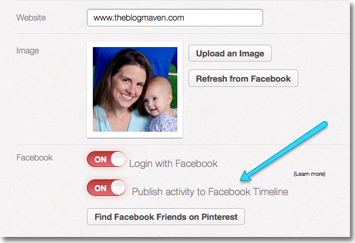 Don’t leave out your Facebook friends! If they’re following you (either personally, or via your blog’s Facebook page), they’ll probably be interested to see what you’re looking at! Pinterest has a feature (under “Settings”) where you can toggle on “Publish activity to Facebook Timeline.”
Don’t leave out your Facebook friends! If they’re following you (either personally, or via your blog’s Facebook page), they’ll probably be interested to see what you’re looking at! Pinterest has a feature (under “Settings”) where you can toggle on “Publish activity to Facebook Timeline.”