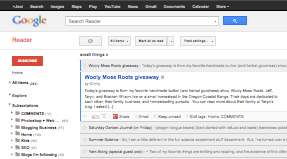Leave a Comment:
17 comments
You know one reason you should have a full feed? It’s just plain kind and generous. I feel that partial feeds are stingy. I’ve always felt that way. It’s like the author is trying to control the readers by forcing them to click over. I resent that kind of attitude. Information wants to be free, right? (Right.) Let it be free. You garner more loyalty by giving things away than by being stingy. Always.
ReplyI agree with you for blogs that are “informational” in nature, but for bloggers who are documenting their families’ lives or for people who are featuring beautiful photography, I think it’s a tougher choice. I don’t mind a partial feed for blogs that are “inspirational” in nature, because I feel like it’s a kind of art that’s meant to be viewed in the context of the blogger’s home. It’s important to not take this decision lightly, but to really consider the pros and cons – and that may mean different things to different bloggers.
ReplyThere is also the case of affiliate links. I have a partial feed/feed summary, because of scrapers first, but also because I link to affiliates. Not every affiliate program allows for email promotion, or it has to be approved first—and RSS feeds are included in that, because some people are subscribed via email to them. Even if a blogger doesn’t make it available themselves, there are sites like this—Blogtrottr’s a big one.
But then there’s also Bloglovin’: Blogs with full feeds = whole post is visible on that website itself, not necessarily the original location.
Everyone is going to have different opinions about this, but another issue comes up that was touched some years ago when bloggers were only considering bringing money into the mix. It was controversial and many found it appalling, but as a formal journalist, I don’t find there’s much difference.
At the end of the day, it’s more about supporting each other as a community. If I value the content, I’m going to do what I can to let people know—I’m going to spend time on their website, share their posts, personally send them feedback (usually when it’s a sponsored post, because I know the value of it), etc., regardless of their feed…not that I spend much time up in feeds anymore, anyway.
ReplyJeni, This is so interesting. Usually I just visit blogs by going directly to their website. But whenever I go to my blogger \”dashboard\” it shows each blog\’s new posts, but only a small portion. You need to click on them to read the post, which takes you directly to their site. It\’s never shown a full post there before. I thought my blogger dashboard was where I saw the RSS feed?What is the RSS feed and where do you view it? I have a lot to learn!Good food for thought for when I move to Word Press at some point.Thanks for the info (and for linking to me!)Love, Taryn
ReplyStrange…. my comment had all sorts of weird marks I didn’t write in there. Sorry!
ReplyHi Taryn, your blogger dashboard IS an RSS feed reader, but it’s one that’s only accessible to Blogger folks – the reader I use is Google Reader, although there are several other ones, as well. The settings I’m talking about are ones you set in Feedburner, and they control what everyone who uses a regular “reader” sees from your blog.
Sorry about the crazy marks in your first comment – I (literally) just installed a new plugin for my comments, and I still have a few kinks to work out. 🙂
I’d love to join you for Gratitude Sunday sometime – I think it’s a wonderful idea…but this “tech” type blog isn’t really the right place for it. But I’m with you in spirit!
warmly,
Jeni
Hi Jeni,
I appreciate that you always take the time to answer my questions so thoroughly. Thank you!
I’m glad you wrote about this. It will be a good opportunity for me to make some changes on my blog when I switch over to WordPress. I’m getting more excited about WordPress all the time.
I’d love for you to join Gratitude Sunday too, in the meantime you could always leave a list in the comments. 🙂
Love, Taryn
ReplyI use Ozh Better Feed and I love it but it says you can also set it to show only excerpts in your feed but for the life of me I can not figure out how to do that! (Do you have any idea?). If you set Feedburner to send only excerpts then it doesn’t send photos (unless there is some way around it that I don’t know) and I think photos in the RSS feed are very important.
ReplyHi Shelley, there are a few solutions for doing that. Have you tried using the tag in your posts? You drop that into the HTML in your post, wherever you want it to cut off, and that will create an excerpt for you. That’s the easier option, so see if that works first. The second option is requires FTP access to your files:
You go to plugins > ozh-better-feed > wp_ozh_betterfeed.php
Find the line in the code that says this:
add_filter(‘the_content’, ‘wp_ozh_betterfeed’, 9999);
and drop in this code:
add_filter(‘the_excerpt_rss’, ‘wp_ozh_betterfeed’, 9999);
(but when it’s in your text editor, go through that new line of code and erase, then retype each quote mark, because WordPress is going to display “smart quotes” here, and they’ll mess up your code.)
Hope this helps – unfortunately, you’ll have to get your geek on to make this work. 🙂
ReplyThanks for taking the time to respond to my question.
The first option would cut the posts on my blog to excerpts, right? (I want full posts on my blog. )
I think I understand what to do with the FTP option but do I not have to specify a number of words I want the excerpt to be?
But I don’t understand what this means:: “(but when it’s in your text editor, go through that new line of code and erase, then retype each quote mark, because WordPress is going to display “smart quotes” here, and they’ll mess up your code.)”
ReplyIt means that since I displayed the code you should use on a web page (and not as “code” in a text editor), if you just cut and paste the code from my page, it might not work. There are two kinds of quotes: regular quotes (which are used in code) and smart quotes, which are styled for web browsers or word processing programs. I don’t think you’ll run into a problem with that code, but if you do, try deleting each quote and then typing it back in, inside your text editor for the code.
I see you’re using Thesis – this might be something you can do right inside your theme’s functions.php code. You might try writing in to the Thesis support forum and see if they can help you. I know what you’re trying to do, and I know how to do it in Genesis, but not in Thesis.
Sorry if this isn’t terribly helpful!
…I just thought of something. Have you tried setting a “Post Image” inside the post? I read in this article that Thesis may add your Post Image into the RSS feed. (?)
ReplyGotcha! I understand now. I think I may have fixed it, we will see when the email is delivered tomorrow.
I will read that article and see what it says if this doesn’t work maybe that will….and if this works I will be doing the happy dance because I have been trying to figure this out for months!
Thank you so much!
ReplyThanks for writing this – just what I was looking for! It’s such a tough decision to make, but I appreciate you laying it all out for me.
ReplyI had no clue this was an evolution in the RSS feeds. In the book blog world, we usually send the full feed so that’s what we’re used to. Since I don’t have sponsors – it’s a hobby 🙂 – I’m going to stay full feed. But sometime I need to find the feed that a friend of mine does that summarizes her last 5 posts at the top and goes into details at the bottom (another project on the list, ugh!)
Great post! Thanks for all the great info!!
ReplyI use Liferea feed reader from my linux computer and as a blog subscriber, I want the full post appear in my reader. But I am also a webmaster and I want my subscriber to visit my blog by just showing an excerpt of my post. Weighing the pros and cons of both, the benefits of using partial rss feed far outweigh the benefits of using the full feed.
ReplyI think posts excerpts in the feed are the best if the post links on your blog load very fast in the browser after clicking their respective titles in the feed excerpts. The blog articles written with so much effort are already available free of cost to read on the blog. That is already quite generous I think. The only small thing being asked in return is to make the small effort to visit the blog to read them fully which is not unreasonable or selfish I think. That way they can see other categories, tags, related posts, recent posts, related blogs if any, comment on posts, access multimedia and shortcodes in posts better as feeds may not support all of them sometimes, etc. For example if I have full feeds on and if I have 5000 full feed readers I would never know that they are reading the posts and feel discouraged about my low site visitors unless I use a feed counter like feedburner or something but still I won’t be able to know the exact post views for each post via the feed. I won’t get any site statistics like country, etc. of my readers if they don’t visit my site. So it will quite discouraging I think. Anyway that is my few cents.
Reply
 One of the most difficult decisions a blogger makes when moving their blog to WordPress is the format of their blog feed. Do you want to deliver your entire post to your readers via Feedburner, or should you just give them an excerpt (a partial feed), and then have them visit your blog to see the rest? In this post I’ll discuss the pros and cons of both options so you can make an informed decision for your blog.
One of the most difficult decisions a blogger makes when moving their blog to WordPress is the format of their blog feed. Do you want to deliver your entire post to your readers via Feedburner, or should you just give them an excerpt (a partial feed), and then have them visit your blog to see the rest? In this post I’ll discuss the pros and cons of both options so you can make an informed decision for your blog.